The “System battery voltage is low” error is a widespread issue that appears unexpectedly on customers’ PCs across a wide range of Windows versions.
The issue manifests itself on the BIOS boot screen and prevents the operating system from booting. Fixing the “System battery voltage is low” error requires some advanced troubleshooting because you can’t rely on the operating system to help you.
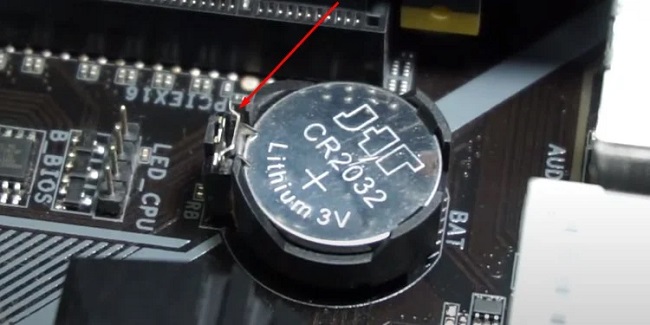
This is still additional justification for paying close attention to the directions, as they are meant to keep your computer free from further issues.
How do I Fix the Alert System Battery Voltage is Low?
An Alert System battery voltage is low warning may appear at startup; this can be fixed by installing a new CMOS battery, setting the date and time in the BIOS, etc.
In addition, you can try updating your BIOS to see if that helps fix the issue. This notice may occasionally appear on an older computer, although it is quite uncommon.
Solution 1: Replace the Battery
Despite the fact that this is the option least likely to succeed, it is worth trying first if you have been receiving the “Alert System battery voltage is low” problem.
The battery is also low-priced and widely available in stores. It’s common for CMOS batteries to have a voltage rating between 3 and 3.5 Volts.
Make sure you check that before going out to get a new one, and then replace it according to the computer’s manual’s instructions.
Since the BIOS will reset itself when the battery is removed, all you have to do is make a duplicate of the settings or take a picture of each page. This allows you to easily restore the prior parameters.
Solution 2: Update the BIOS
If none of the aforementioned solutions work, an outdated BIOS may be the blame. Additionally, in this situation, consumers stated that the issue was resolved after updating the BIOS.
Just keep in mind that this is a complicated procedure, and any mistake could render the PC useless. If you need to know how to upgrade your computer, you need go to the manual.
Solution 3: Clear the System Event Log
One way to fix this is to delete the system’s event log. What needs to be done is as follows:
Step 1: Boot into the BIOS if you haven’t already.
Step 2: On the second screen of BIOS configurations, select the Advanced menu, then either the System Event Log, Clear Event Log, or Clear System Event Log options.
Step 3: Third, press Enter to select the Clear System Event Log menu item. You should press Enter again when requested to confirm your selection and wait for the computer to boot.
The next step is to see if the problem has been fixed.
Solution 4: Take your PC to a Repair Shop
A serious malfunction with a component or the CMOS battery holder could be the cause of the System battery voltage is low error in Windows 10.
Having a professional check out your computer is your best bet here. It shouldn’t take long to fix the computer, and then it would be back up and running.
You should have the problem resolved by now; in most cases, a new battery will do the trick.
Since many people, however, had little choice but to resort to alternative ways, you should give them a shot.
Conclusion
You must now realise that CMOS chips keep track of the time and date on the inside of the computer. The CMOS module is powered by a tiny battery. CMOS batteries aren’t like the standard battery or cell you see on the back of your computer.
When your computer displays the notice “System battery voltage is low,” it means the CMOS battery has been detected as providing an insufficient voltage.
If the power goes out while you’re working on your computer, the CMOS could fail, erasing any unsaved work. In these cases, Windows won’t load unless you provide the current date and time.