Dragon Age Inquisition reportedly fails to launch on Windows 10 for many players. Corruption in the game’s files, Windows incompatibility, or anti-virus software blocking crucial game files are the most common causes of this problem.
You’ve found the perfect site if you’re struggling with the same problem and looking for advice on how to resolve it. Here you will find out the solutions to fix the dragon age inquisition won’t launch.
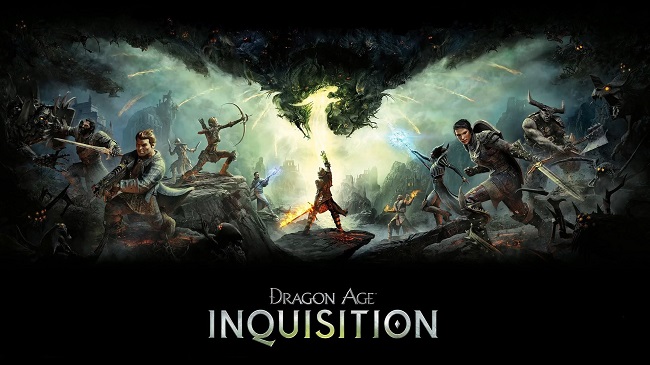
Causes of Dragon Age Inquisition Won’t Launch
The Dragon Age Inquisition on Steam doesn’t launch or run for a variety of reasons. Possible causes include missing or corrupted files, faulty hardware, or out-of-date graphics drivers.
There are a number of things that need to be checked off of a troubleshooting list before Dragon Age Inquisition can be made playable. Explore the award-winning Dragon Age: Inquisition, available on PC, PS4, Xbox One, and more platforms.
As the Inquisitor, it is your job to prevent humanity from destroying itself. Yet there are a lot of tough decisions waiting for you along the road. War has ravaged the realm of Thedas.
Each demon faction is constantly at odds with the others, even when a larger demonic invasion is taking place. Now let’s find out how to fix dragon age inquisition wont launch.
How to Fix Dragon Age Inquisition Won’t Launch
In this tutorial, we’ll take a look at the top 9 solutions to the “Dragon Age Inquisition won’t launch” issue and explain how to implement them. It is our sincere desire that this manual will serve as a useful tool in pinpointing the root of the issue and allowing you to proceed with troubleshooting promptly.
In other words, numerous people in the community have verified the reliability of each of these techniques. Let’s get right down to business. Follow these solutions to fix dragon age inquisition wont launch.
Solution 1: Verifying Game Files
For a number of reasons, game files may get corrupt or disappear entirely. In many cases, fixing an error in your game just requires you to verify its file. The launch and proper operation of the game are dependent on the integrity of every single file within the game, so the corruption or absence of even one file will render the game unplayable.
Step 1: Start up the Origin program and sign in.
Step 2: In the menu bar’s left, select My Game Collection.
Step 3: You may fix Dragon Age Inquisition by selecting it and right-clicking, then clicking Repair Game.
Step 4: In the meantime, Origin will check the game files.
Step 5: Once the check is complete, any missing files will be downloaded, and corrupted ones will be replaced.
Step 6: You can try starting the game up again to see if it still has issues by doing this.
Solution 2: Disabling Full-Screen Optimizations
If the game crashes when you try to play it, the full-screen optimization function may be at fault. If Dragon Age Inquisition won’t start after being installed, try turning off Full-Screen optimization in the game’s settings.
Step 1: Launch the game by opening its installation folder.
Step 2: Choose “Right-Click” to launch the.exe file for the game.
Step 3: To access the Compatibility tab, go to the Properties menu.
Step 4: Disabling full-screen optimizations can be done in this section.
Step 5: To keep your edits safe, use the Apply button.
Step 6: Try starting up Dragon Age: Inquisition again and seeing if that helps.
Solution 3: Run the Game using Admin Permission
If your PC can handle Dragon Age Inquisition, you can fix the “Dragon Age Inquisition Won’t Start in 2019” error by starting the game as an administrator.
Step 1: Locate the game’s desktop shortcut and right-click it.
Step 2: Click the Open file location option.
Step 3: Find the game’s Launcher file.
In the following step, you will need to right-click the executable file and select “Run as administrator.”
Solution 4: Disabling Full-Screen Optimizations
There is a potential that the PC version of Dragon Age: Inquisition is malfunctioning, or that the game simply won’t launch because of a bug related to full-screen optimization.
By utilizing the complete display area, full-screen optimization allows you to fully immerse yourself in the game. As an added bonus, it improves visuals significantly. Certain games, however, aren’t optimiL game’s desktop shortcut and right-click it.
Step 1: Click the Open file location option.
Step 2: The Launcher file for Dragon Age: Inquisition should be located.
Step 3: Choose the Compatibility tab by right-clicking the installer file.
Step 4: Just uncheck the option labeled “Enable Full Screen Optimizations.”
Conclusion
The illustrious Electronic Arts Video Game Company has released a role-playing game called Dragon Age Inquisition. The third game in the Dragon Age video game series is called Inquisition.
As the protagonist, your mission is to repair the “Breach,” a mysterious rip in the sky. Some savage spirits were let go as a result of this rip or break. In addition, as a warrior, you’ll need to quell the growing civic unrest.
PC is one of the platforms on which the game has been released. Crashing difficulties prevent PC users from enjoying the game. Hope now you know how to fix dragon age inquisition wont launch.